Teamviewer Instalation
Helloooooo :)
I'm posting this topic to help anyone who wants to install teamviewer (www.teamviewer.com) allowing others to connect to their computer in a secure way.
Let's start. First, go to teamviewer site here: http://www.teamviewer.com
You will see this:

Next click on the green button "Start Full Version. It's Free!"
I'm doing it on firefox. If you are using other browser it will be a different.
Anyway, what you have to do is download and run the teamviewer installation program.
On firefox it will go like this:
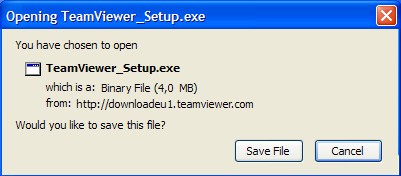
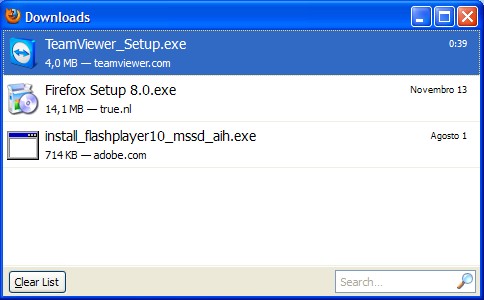
Run TeamViewer_Setup.exe
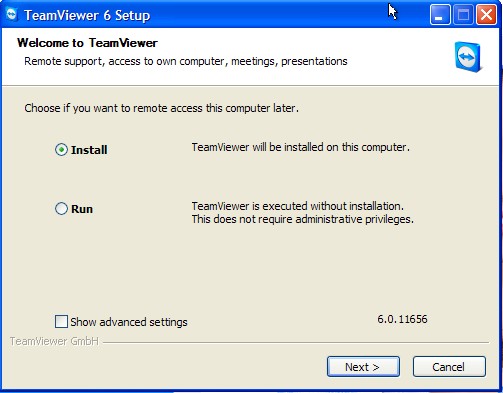
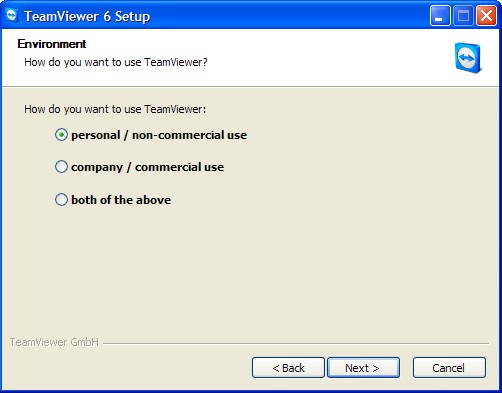
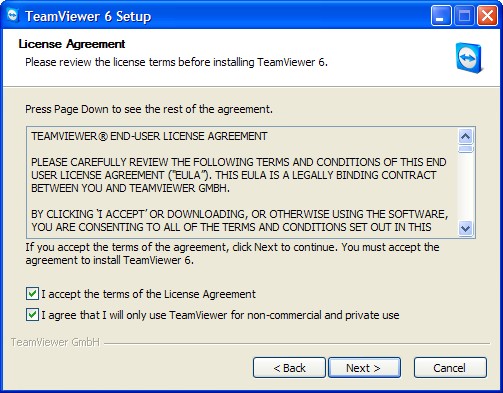
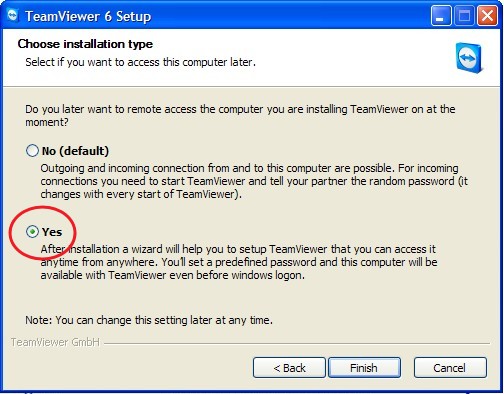
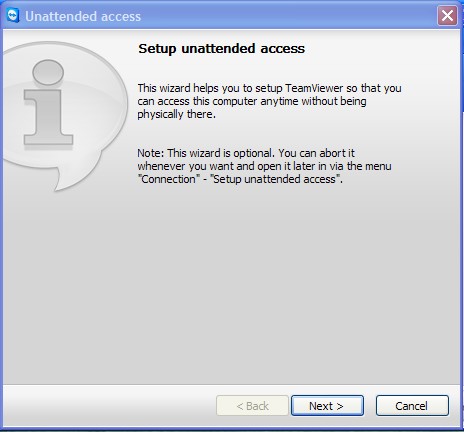
In the next window don't fill any password.

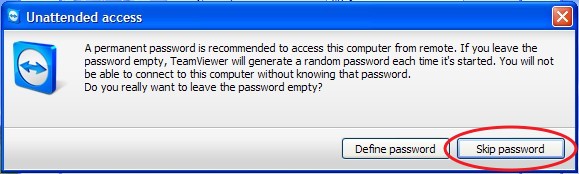
On the next window select "I don't want to create a TeamViewer account now".
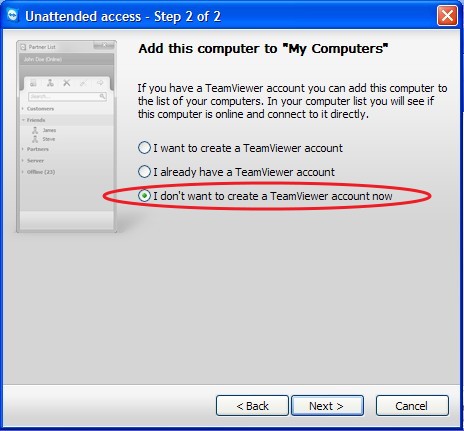
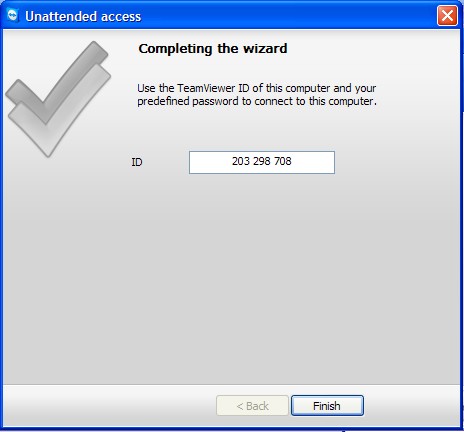
Ok. It's done!
Next you will see the following window. To allow someone to connect to your computer you give him/her your ID (203 298 708, in this example) and your password (8671, in this example).
Each time you restart teamviewer it will generate a new password.

Installing teamviewer this way, in the end you will also have an icon on thye desktop, like this:

And an entry on the start menu, like this:

That's it. Hope it helps.
For any comment, suggestion or correction please leave a comment.
weeeeeee
thats help us alot if we want
someone to connect our pc
nice one u explain it so well:)

Such informative ideas. Just
Such informative ideas. Just following the proper way to install it, it works well on my end. - Flemings Ultimate Garage